I am pretty sure I may have posted this else where but this time it has pictures!!! I am now going to show you how to produce your own maps, I'll do this by creating La Isla del fuego! the island of fire that is just off the coast of Oronegro.
1. first up go to
google maps
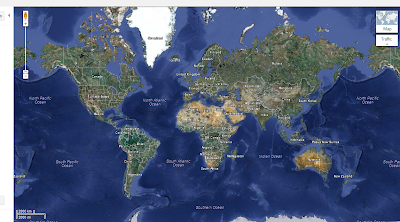 |
| just take a look around for a place to be the setting! |
2. Find a place to be the base of the map, Then turn on the terrain setting! Use the snipping tool that comes with Windows 7 to grab the desired image.
 |
| this island is just north of the philipeans for those of you who might want to use it ;-) |
3. now lets get edditing. load the image into microsoft paint or a similar program, then we can edit it.
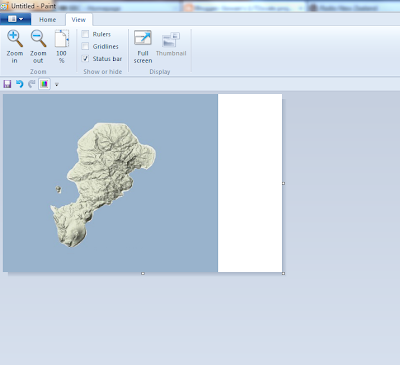 |
| it might be a good idea to resize the image to get a better map, or a larger one. |
4. now add some towns, I've not put a lot of thought into this because it is just an example
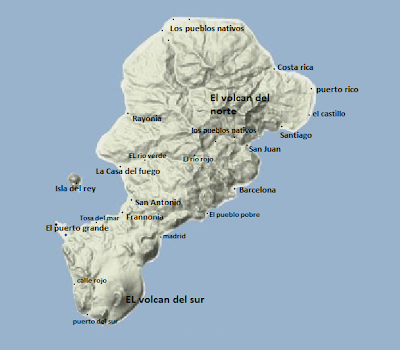 |
| well not all we need is some labels, and possbily a scale! |
|
5. add a key. a scale would be useful but as this is not key to a map of a fantasy land it need not be made!
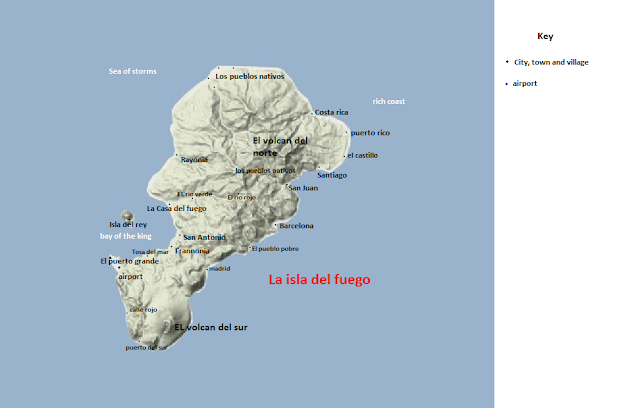 |
| add the final touches to your map and your done!!!! |
Hope that helps you all! I might use this island in part of the Oronegro story but feel free to use it for your own Latin wars game if you want.
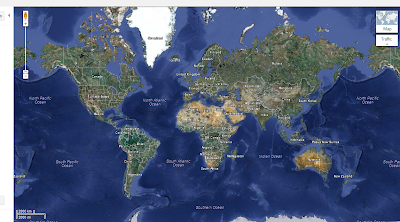

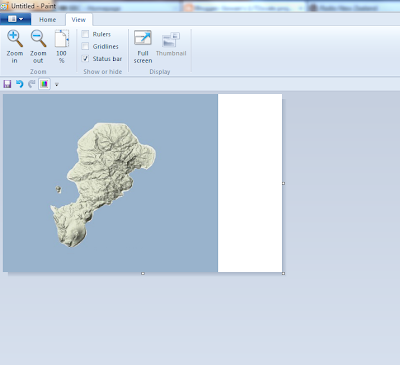
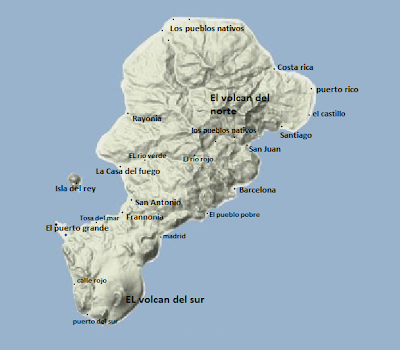
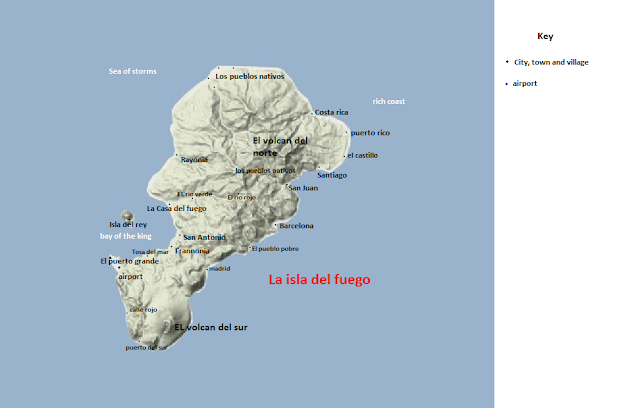
Got it. Thanks. It might be a while before I find the region I want. Basically, I need two major rivers forming a kind of peninsula...
ReplyDeleteCheers,
Ion
Yes, you had done a tutorial (Tuesday May 29 2012) and I had simply forgotten it!
ReplyDeleteCheers,
Ion
your welcome ion. and it does not matter this is a seconf tutorial, besides this one is slightly better IMHO. hope you find your ideal place!
Delete